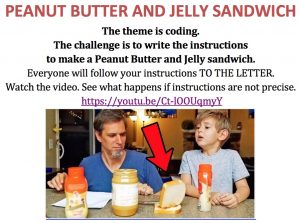Command The Robot 1
![]() What do you know about robots? What are drones? Are driver-less cars actually robots? What do you think about robots that move around warehouses to pick up and carry loads from place to place or control complicated machinery in factories? What do you think about robots that mow lawns and clean floors?
What do you know about robots? What are drones? Are driver-less cars actually robots? What do you think about robots that move around warehouses to pick up and carry loads from place to place or control complicated machinery in factories? What do you think about robots that mow lawns and clean floors?
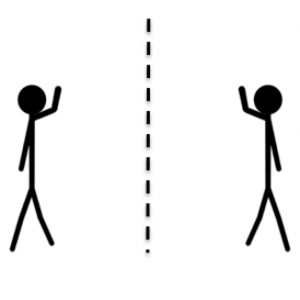 What happens when you look in a mirror? If you touch your right ear what does your mirror image do? Try it.
What happens when you look in a mirror? If you touch your right ear what does your mirror image do? Try it.
If you wink with your left eye does your image seem to wink with his left eye or his right eye? Try it?
Try some other actions and describe what you did and what your image did.
REFLECTIONS
Work with a partner and face each other. Make 3 different actions and your partner must copy you as if she or he is your image in a mirror. If you touch your nose with your right hand then your partner must do the same, but with which hand? Then your partner must do 3 different actions and you must copy them as if you are the image in a mirror.
WHOLE CLASS ACTIVITY
You will learn something about how people write codes to program computers to control robots. To start with you have to pretend to be a robot yourself and you must follow commands.
The class will need to be in a space outdoors, in a wide corridor or in a big room such as the school hall.
Your teacher or another learner will give the following commands one by one, but not in this order, and you must obey the commands.
ROTATIONS
RIGHT 360 tells you to TURN through a WHOLE turn 360o clockwise (to your right) and to end up facing the direction you faced at the start.
LEFT 360 tells you to TURN through a WHOLE turn 360o anti-clockwise (to your left) and to end up facing the direction you faced at the start.
RIGHT 180 tells you to TURN through a HALF turn 180o clockwise (to your right) and to end up with your back to the direction you faced at the start.
LEFT 180 tells you to TURN through a HALF turn 180o anti-clockwise (to your left) and to end up with your back to the direction you faced at the start.
RIGHT 90 tells you to TURN through a QUARTER TURN 90o to your right ( clockwise).
LEFT 90 tells you to TURN through a QUARTER TURN 90o to your left (anti-clockwise).
TRANSLATIONS
FORWARD 7 and BACK 2 tells you to take 7 steps forward and 2 steps back.
RIGHT 90 FORWARD 5 LEFT 90 tells you to make a quarter turn clockwise, to take 5 steps forward then to make a quarter turn anticlockwise so you face the same way as at the start.
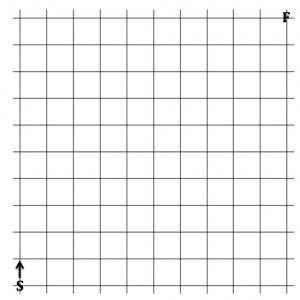 Now imagine you have a robot at point S of this grid facing in the direction of the arrow and that each square represents one step.
Now imagine you have a robot at point S of this grid facing in the direction of the arrow and that each square represents one step.
Write a list of commands to make your robot go from S to F making 5 turns on the way.
Draw his path on a copy of this grid, describe his journey and write the commands to make him follow this path (the code).
Then write the code for 9 turns.
The COMMAND THE ROBOT 1 Inclusion and Home Learning Guide offers learning tasks on the theme of Coding suitable for learners of all attainment levels and all ages from 5 to 18+.
Click here to watch the video that teaches the first principle of coding: Instructions must be precise.
Click here to download the COMMAND THE ROBOT Inclusion and Home Learning Guide.
Click here to download the COMMAND THE ROBOT 1 worksheet.
Click here for the Notes for Teachers.
South Africa COVID-19 News
Here is the official website for COVID-19 updates.
Login
SUPPORT AIMSSEC