This is a game for two players (or a class split into two teams).
Take it in turns to choose one of the numbers 1 to 9. It is now your number and your opponent cannot choose it. Each number can be chosen only once.
To win, be the first to pick 3 numbers that add up to 15.
Games may end in a draw if all the numbers have been chosen and nobody can make 15.
 Siege and Pat the Pig are similar games. In Siege players aim to claim 3 roads through the same town. In Pat the Pig players aim to get 3 words that contain the same letter. In all the games there are 8 different ways of getting a winning set of three.
Siege and Pat the Pig are similar games. In Siege players aim to claim 3 roads through the same town. In Pat the Pig players aim to get 3 words that contain the same letter. In all the games there are 8 different ways of getting a winning set of three.
It is important in mathematics to recognise when two mathematical systems are essentially the same (isomorphic) although they may appear superficially different (mathematical disguises).
Click here to download the FIFTEEN GAME COLLECTION Inclusion and Home Learning Guide which suggests learning activities for all ages from 5 to 18+.
Click here to download the FIFTEEN GAME worksheet.
Click here for the Notes for Teachers.
Click here for the FIFTEEN GAME COLLECTION poster
Resources: Number cards with numbers 1 to 9.
One Response to Fifteen Game Collection
Leave a Reply Cancel reply
You must be logged in to post a comment.
South Africa COVID-19 News
Here is the official website for COVID-19 updates.
Login
SUPPORT AIMSSEC

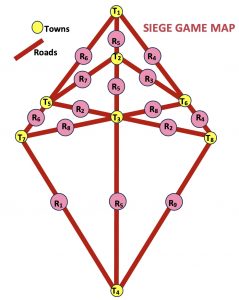
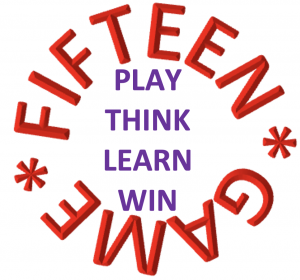





Apart from the obvious number bonding and pattern recognition needed for these games, there is a deeper pattern to spot, and that is the connection between all the games.
Some learners find the games themselves too easy but are challenged by the deeper puzzle of investigating and analysing the connection, discovering isomorphism for themselves.
Spotting connections is a key skill in mathematics and these games help develop awareness of it.
Always be on the lookout for connections, it can save so much work and help enormously when you discover a new topic isn’t as new as it appears.
The inclusion guide is a fantastic resource to help with learners at all attainment levels. You don’t have to be an expert in the topic, the inclusion guide takes you through what to do and why.